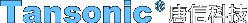6.Popup the customer’s detailed information.
Main features:
1 Software Operation System
Supports Windows 2000/NT/XP/2003/Vista/Win7(32/64bit)/Win8(32/64bit)/2008(32/64bit) Simplified Chinese version,Traditional Chinese version,English Operation system.
2 Unanswered Call Records
(If your telephone line has the CID features) When an incoming call was unanswered, the system would detect the CID and record it automatically .
3 Multi-way of starting record
The system with Voltage Control,Key Control,Sound Control and so on..Start time of recording can be set freely –can record some duration ,or record whole a day.
4 Direction confirmation
Incoming call and Out-going call number automatically detection.
(If need to detect CID ,and your outside line must be openned the Caller ID features first.)
5 Real time monitoring
Can monitor the channel on conversation without any disturbance to the line.
6 Recording circularly automatically
Can set 4 disk at most, which is harddisk or subarea . When the system operation disk will be fully,system will delete the foremost file automatically.So that the system can operate circularly.
7 Call Management
Advanced call management function-Can list ,print and statistical all incoming and outgoing call number .
8 Log Management
The system has the integrity operation log,it can record all of the system operation.
9 Business Management(POPUP)
It can pop up the client’s detail information of incoming call if you add the client information to your information bank.. It also can record your client’s address,telephone number, business record and so on contents.This function becomes your business helper.
10 Remote Management(FTP)
It can upload the recording file to Server by FTP upload function,so that you can listen the recording even if you go on errands.
11 User Management
The system have multilevel user management function, different limits of authority use different features.
12 Voicemail Feature
When the incoming call is not unanswered,it will auto enter into the voicemail system.
13 Voice Prompt feature
When the people answer the call,it will play the voice prompt .Fox example: Hello,in order to prove our service quality,and your voice will be recorded.
14 Blacklist feature (Refuse incoming call number)
The designated telephone number is set to blacklist, when the number calls again,it will play some voice to refuse it.
Technic Parameter:
●Channel: 2Ch( Can use with TX2006U2G in the same pc,and 32ch at most.)
●Connection: In series
●Compression times: 1/6//8 of compression rate.
●Recording start mode:Voltage、Key、Sound control.
●Consume power maximai: ≤10w
●Temperature: 5℃-40℃
●SNR: 60dB
●Humidity: 5%-85%
●Requency: 300-3400Hz(±3dB)
●Data speed: 16 Kbps、32Kbps、64kbps/1s
●Interface mode: RJ11
●Distortion degree: ≤2%
●Call number: FSK、DTMF
●FSK concoct mode: Logic 0: 2200Hz±1%, Logic 1: 1200Hz±1%
●Calling Monitoring :Signal sound 、Voice.
●DTMF code: 0~9、*、#、A、B、C、D
●Voice file: WAV
●Voltage control mode estimation standard 40-120V(Ringing) 18-48(Idle) 5-17V(Hook off)
●Packaging size:240MM*157MM*50MM
●Products Gross weight:0.37KG
PC Requirement:
In order to make Tansonic Phone Recording System operate normally, we recommend PC requirement according the following:
●CPU Speed > Pentium Dual-core E5800 3.2GHz
●Can use PCI slot, more than one USB connection.
●Memory :2 GB
●Harddisk>500G(1 CH can recording 35hr in 1GB)
●Audio box
●Other equipment for PC normal operation.
Attachment: Software interface:
1 The Main Interface,it can see the line’s Idle, call duration and other status.

2. Recording mode and different duration recording setting interface.

3. The setting interface of starting record mode . For example the “Key” mode,when an important call ,click "*" key to record,or it will no record.

4. FTP settings inteface, headquarters can search to listen, and collect the call records of all branches.


5 Customer Message POPUP interface.When the customer incoming call,it can see the details of the customer’s Tel.number,Address, Name and other information .

6 When an incoming call, it popup a small dialog box in the lower right corner of the screen.

7 Customer data interface. Here you can edit, add, delete, export and import the customer data and other operations.

8 Inquiry Interface.The user can do some inquiry ,playback and remark the recording file and other features here.

9 “GeneralEnquiry” interface.It can search out the recording file by specified conditions.

10 Print and collect table interface. Can do some statistics about dial in / out times and conversation duration by month or day.It also can export the results to Excel.

11 Client Interface. It can do some listening, and playback the recording file at any computer on the LAN.

12 Message settings interface. Each channel can play freely by different voice files, can be played by holiday , weekly , time period and channel .

13 Settings of blacklist refuse interface.It can refuse the number directly.